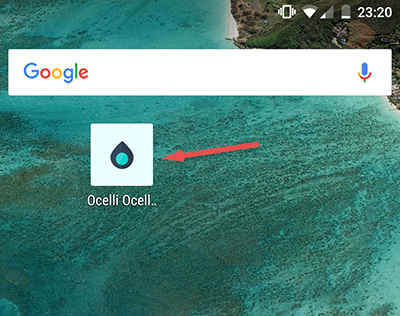1. Background color
Background color of the webshop.
Settings that are visible throughout the webshop.
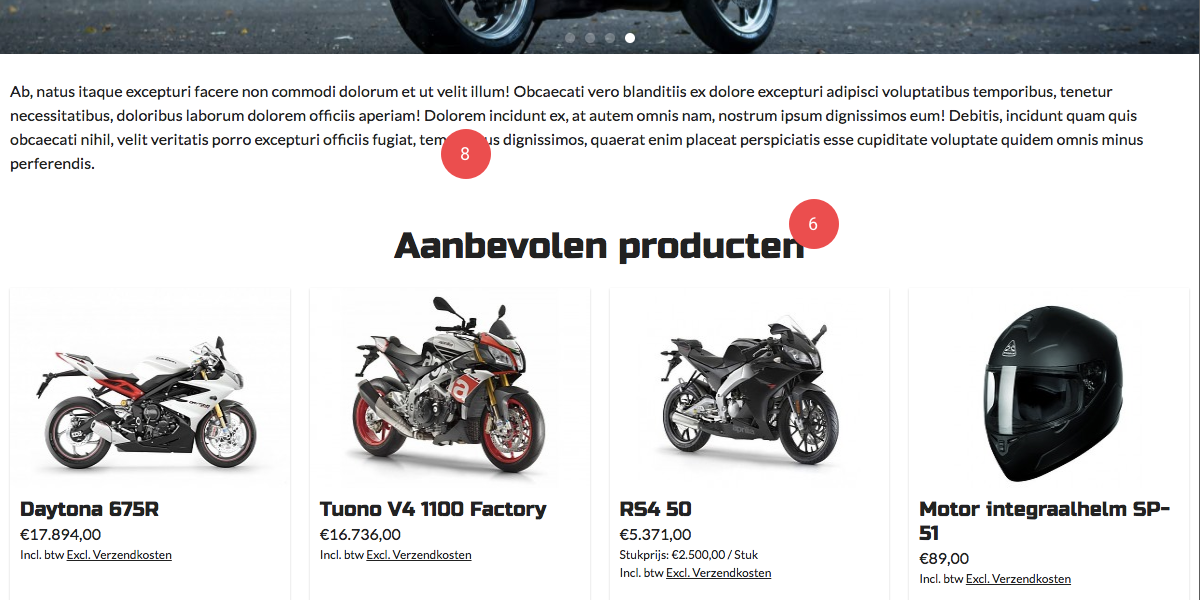
keyboard_arrow_down
1. Background color
Background color of the webshop.
2. Enable background image
Enables the background image of the webshop.
3. Background image
Background image of the webshop.
4. Background position
The positioning of the background image relative to the user screen.
5. Background repeat
The repetition of the background image relative to the user screen.
6. Heading font
The font-family of all the headings. You have the possibility to choose from all the google webfonts. For a clear overview go to fonts.google.com.
7. Heading font weight
The font weight of all the headings. Keep in mind that the font weight should be available in the font, e.g. some fonts only support a font weight of 400.
8. Body font
The font-family of the body. You have the possibility to choose from all the google webfonts. For a clear overview go to fonts.google.com.
9. Body font weight
The font weight of the body. Keep in mind that the font weight should be available in the font, e.g. some fonts only support a font weight of 400.
10. Body font color
The font color of the body.
11. Favicon
The favicon shown in the browser tab. The recommended size for your favicon is 32 x 32 pixels.
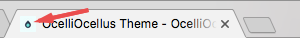
12. Touch icon
The icon shown on a mobile device when the webshop is saved to the home screen. The recommended size for your touch icon is 192 x 192 pixels.