1. Product title color
The color of the product title on the product page.
The product details page.
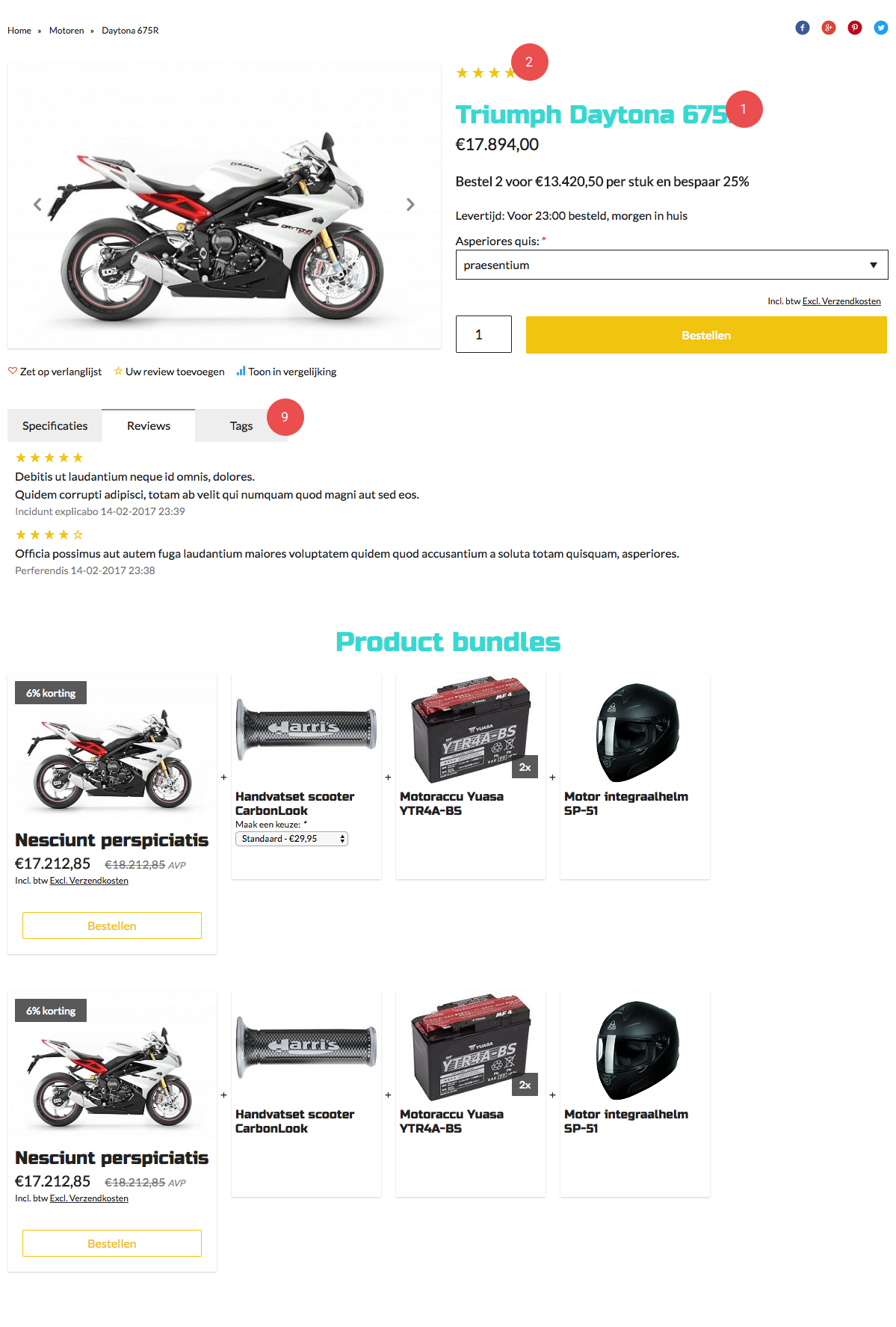
keyboard_arrow_down
1. Product title color
The color of the product title on the product page.
2. Product score color
The score color on the product page.
3. Enable lightbox
Enables the lightbox on the product page. If enabled you can click on the product image and the lightbox will be active.
4. Enable unified color product action icons
Enables the body color for the product action icons on the product page. You can set the body color at the general settings.
5. Purchase button background color
The background color of the purchase button on the product page.
6. Purchase button color
The text color of the purchase button on the product page.
7. Enable unified color social icons
Enables a unified color for the social icons on the product page.
8. Product color social icons
The color of the social icons on the product page, if the unified color setting is enabled.
9. Enable product tags
Enables the product tags on the product page. Shown in the tabs navigation next to the specifications and the reviews.
10. Enable product bundles
Enables the product bundles on the product page.
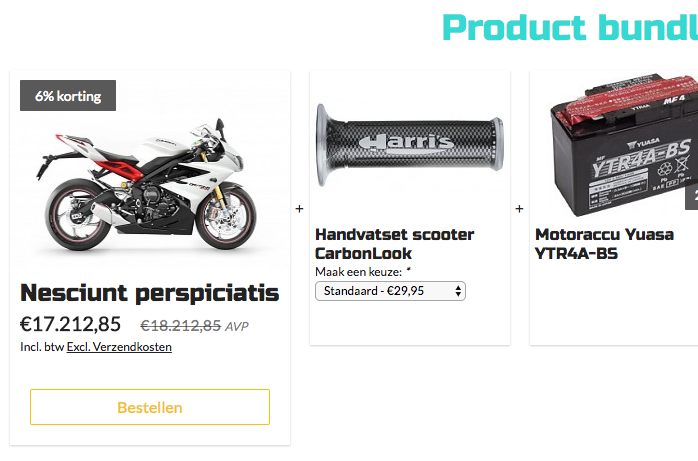
11. Enable related products
Enables the related products on the product page.
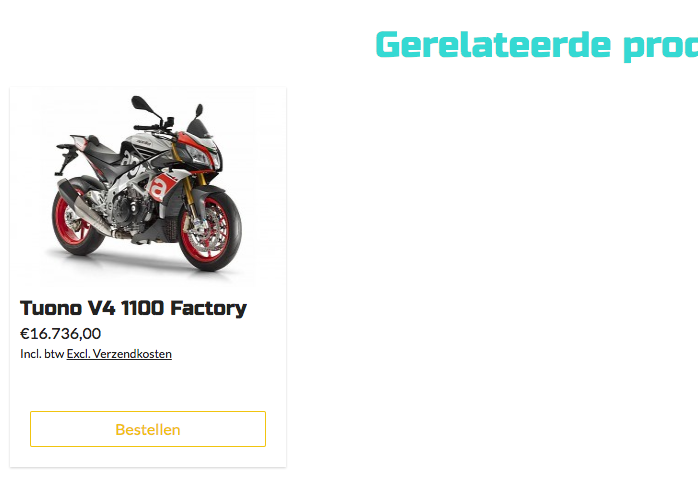
12. Sections heading color
The color of the sections heading on the product page.
13. Product bundles title
The section title of the product bundles.
14. Related products title
The section title of the related products.